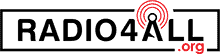This article will discuss how to test coax cable signal with multimeter in a situation where your transmitter is not performing optimally.
Although there are various cable types in the market, the most popular and widely used cable in modern technology is the coax cable. Thanks to its durability, flexibility, and ease of installation.
The inside of the coax cable is made of metal cords, and the outside is made of metal braid mesh. These two materials combine together to create a resistive coax.
The coax cable, also known as the coaxial cable, is used to transfer radio frequency signals from point A to point B. It is commonly used in homes, industries, and offices.
Due to some situations or factors around us, this cable can get compromised. When there is a crack or cut in the layers, this may affect the signal quality.
In case you are experiencing constant signal interruptions without any clear reasons, it may be a great idea to get the coax cable tested using a standard tool such as the multimeter.
If you want to diagnose or find out the exact issues with your CB radio and antenna, you must know how to conduct a coax cable test. The steps involved are simple and easier to apply.
You will find out how you can troubleshoot problems with signal reception, signal transmission, and low power output due to damaged coax cable as you read along.
The instruments you need
- Multimeter
- Dummy load
How to test coax cable (steps to check the signal with a multimeter)
This section will highlight the steps you need to take when testing the coax cable signal frequencies using a multimeter.
In case the coax cable connections in your home or office run through walls, ceilings, or floors, it becomes a bit difficult to trace the cable’s path.
Before a coax cable test can be conducted, you need to trace and identify the exact cable. Below are the steps you need to follow.
Tracing a coax cable- the how?
- You can easily identify the right cable using a coax cable tester.
- In case your coax cables are in the wall, connect one end of the cable tester to the wall plate, and direct the other end of the tester to where the whole cables are assembled. To find the appropriate cable, touch the cables one after the other until a beeping sound is produced. The cable that emits the sound is the one you are looking for.
- You can also use a coax cable mapper to trace and evaluate coaxial cables placed at several locations.
Now that you have traced and identified the coax signal cable you would like to test using a multimeter, the next stage is to find out how you can successfully carry out this task.
How To Test Coax Cable Signal With Multimeter – The Simple 9 Steps To Follow
01. Ensure the two ends of the cable you want to test are not connected to the TV, cable splitter, or other related devices. Disconnect the cable completely.
02. Pick out the testing probe and ensure the cords are properly plugged into the jacks on the multimeter.
The red cord is known as POSITIVE, and the black cord indicates NEGATIVE. Plug these two cords into the jacks marked as “+” and “COM,” respectively.
03. Check if the coax cable is shorted. Place one probe on the pin and the other probe on the outside connector.
If you hear any sound, that means there is a short in the cable. Short can happen in a coax cable in a situation where the cable bends a lot.
04. The next step is to conduct a continuity test. First, make contact with the tips of the testing probes until you hear a beeping sound.
This indicates that the device is working well, and the probes are plugged into the appropriate jacks.
05. To search for continuity on the pins, connect the testing probes to the center pins on both ends of the coax cable. Be careful while doing this to avoid it touching the outside layer.
06. Once you have successfully connected the multimeter testing probes to the center pins, the next step is to conduct sound analysis.
If you hear a prolonged sound from the multimeter speaker, this indicates that the coax cable shields and pins are in perfect shape.
07. If you use a coax connector, you can touch its outer jacket using the testing probe’s negative end.
Suppose the opposite is the case- not using a connector. In that case, you can touch the outer layer instead, using the same (negative) end of the testing probe.
While conducting this test or analysis, make sure the “positive” testing probe remains connected to the center pin.
08. The next step is to check for sound. Listen attentively to figure out if there is any tone coming from the multimeter speaker.
Since there is no electrical connection between the center tip and the outer jacket or braided outer wire, no sound is expected.
Suppose you hear any sound, tone, or noise. In that case, this indicates that the coaxial cable’s insulation is damaged, and that is why you may have experienced signal loss.
09. Replace the affected coax cable with the appropriate type or design.
How to Test Coax for Continuity
Coax cable continuity tests are in three different forms. All of these tests can be easily carried out using a multimeter. The following are how to carry out each of these tests without any difficulties.
01. The center conductor continuity test
To check your coax cable for continuity, here is the first test you need to carry out. The purpose of this test is to check if the continuity in the center conductors of the coax signal cable is good enough.
How to conduct this test?
- Touch the center conductor on both ends of the coax cable with the multimeter testing probes simultaneously. It doesn’t matter what testing probe (positive or negative) goes to each end.
- While at it, the meter should indicate that there is no resistance. In a situation whereby the needle fails to move, or the movement that occurred is insignificant, that calls for cable replacement.
02. The shield continuity test
This is the second test that has to be conducted on your coax cable to ascertain the shield’s continuity status. This test confirms if the shield’s continuity on both ends of the coax cable is in a good state.
How to conduct this test?
- Touch the shield on both ends of the coax cable with the multimeter testing probes simultaneously. It doesn’t matter what probe (positive or negative) goes to each end.
- Once the probes have been rightly placed on the shields, the meter should indicate “no resistance.” In case the needle fails to move or moves slightly, that means the coax cable is due for replacement.
03. The shield to center test
This is the final test carried out on the coax cable. This exercise aims to find out if there is continuity between the center conductors and the shields. If continuity is detected at this stage, it is not good enough. This indicates that there is a short in the coax cable.
How to conduct this test?
- Choose one end of the coax cable, and place one probe on the center conductor and the other probe on the shield.
- While the probes are placed on the center conductor and the shield, ensure the probes do not come in contact with one another. Also, the probe placed on the center conductor should not touch the shield.
- No reaction is expected from your meter at this time. In case any movement or reaction is established, this is an indication of a shorted cable.
Which coax cables are good for signal quality?
For television
It is important to invest in the best available cable you can find around to avoid poor quality signal or reception while watching your favorite TV show.
For good signal quality, go for a coax cable of 75 ohms, and ensure it is RG-6.
For internet
If you are looking for the best coax cable for internet connections, RG-6 is the right pick.
This cable is designed with a bigger and better conductor, which enhances the signal quality. Also, this cable has thicker dielectric insulation.
RG-6 is also built with an exclusive type of shielding. This allows this cable to transmit GHz level signals more effectively and efficiently.
For HDTV
The best coax cable choice for High-Definition (HDTV) is RG-11. This cable enhances uninterrupted HD signal transfer at a higher speed by providing adequate space.
For video
To achieve uninterrupted signal outcomes, you can go for either the RG-6 or the RG-59 coax cables.
Although the RG-59 is the industry standard coax cable, the RG-6 guarantees improved signals for digital video.
For CCTV
The RG-59 is considered the best for the job. That being said, the RG-6 is regarded as an ideal alternative.
In terms of functionality, the RG-6 offers impressive results or performance than the RG-59.
It allows you to connect the cables across a longer distance without compromising the video signal.
The only downside is the thickness. RG-6 coax cable is thicker and firmer, which makes it a bit difficult to work with.
Cost
On average, it costs about $3800 to install a top-quality coax cable in homes or offices.
Asides from the quality, other factors that add up to the cost are usage- for TV, Video, Internet, HDTV, or CCTV, and the length of the cable.
FAQ of How To Test Coax Cable Signal With Multimeter
What cable length affects signal strength?
According to the basic rule of thumb, a cable measured at about 50-feet can experience interrupted signals.
A coax cable of about 100-feet in length can also experience a signal loss that may extend as much as 1/3 of the original signal strength.
What is the ideal cable length to avoid signal loss?
Actually, there is no ideal cable length. Depending on usage, and other associated factors, a coax cable can be as long as you want.
If there is no specific need for a longer cable length, you may decide to settle with a cable length of about 15-feet.
This length is not too long, and it shouldn’t interfere with signal or lead to signal loss, provided the cable is in a good state.
What is the major cause of a signal loss?
The major issue with signal loss in coax cable occurs as a result of damage to the insulation. In some cases, it could be a connection issue.
This is why a test is recommended to find out what the exact problem is.
How do I enhance my cable signal strength?
Make sure you conduct a routine check or physical inspection from time to time to identify damage- wear or tear, or cut on your cable.
A cable doesn’t go bad at once; some noticeable signs can be easily picked during routine checks. You can also use a cable signal detector or device to analyze the signal that is being received.
What should I do if my coax splitter is faulty?
If the issue with your coax splitter is just the splitter, you may consider yourself lucky.
A splitter issue is easier to solve considering the other complex issues that may affect coax cable performance and functionality. When your splitter goes bad, consider a replacement.
How much does a coax splitter cost?
You can get a replacement for your coax splitter for as low as $5.
Verdict
The importance of a coax cable in our everyday life can’t be overemphasized.
Since issues related to usage and performance can’t be totally prevented or controlled, you must understand how to test or troubleshoot your cable from time to time.
Although there are many methods to test your coax cable’s overall performance, most especially the signal strength, using a multimeter is the most popular method.
In this article, we have discussed how to test coax cable signal with multimeter.
We hope the insights provided will go a long way in ensuring you detect and solve possible coax cable signal issues now and later in the future.
Similar Posts:
- How To Test Cable Signal Strength For Internet With/Without Multimeter
- Top 10 Best Coax For HF Ham Radio (2025)
- Top 14 Best Long Range Omnidirectional TV Antennas in 2025 (Reviews & Buying Guide)
- 10 Best Coax Switch of 2025 Review – Low Loss & High Isolation
- 11 Best Marine TV Antenna Reviews in 2025 – Buying Guide