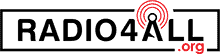Are you thinking of how to test cable signal strength for internet? There are many reasons why you will need to do it.
The internet is an essential part of many people’s daily lives. Therefore, it could be very frustrating if the internet signal becomes weak.
Unfortunately, this happens from time to time. Many factors can be responsible for poor internet signals.
Some factors are from the service provider, while some are from your equipment.
Among the factors that are within your control is the functionality of the internet cable.
The last thing you will want to discover is that you couldn’t get a good internet signal just because your cable is malfunctioning.
That is why it is important to test the cable signal strength for the internet frequently.
This is even more important if you are experiencing low internet strength and couldn’t think of any possible cause.
So, how do you test the cable signal strength for the internet, and how often should you test it?
We will explain this in detail but first, let’s look at the best cable for the internet.
How to Choose Perfect Cable for Internet
The perfect cable for your internet connection depends on the type of connection you are using.
It is not likely that you will be using a dial-up connection using a landline.
However, if that is your source of internet, then you will need a telephone cable.
But if you are connecting from a router to your computer, you will likely need Ethernet cables.
The other popular cable for the internet is the coaxial cable. These are commonly for connecting cable routers to the internet.
How Do You Check Coax Cable for Internet is Live or Not?
Sometimes the Coax cable might be faulty or not even terminated. Many reasons can cause this.
Among them is a discontinuity in the cable. To check if a coax cable for the internet is live or not, you will need a tester.
This is a tool specially designed for checking the continuity and functionality of cables.
However, the first step is to physically examine the entire length of the coax cable to ensure everything is in order.
If there is any place the cable is not properly connected to the splitter, you must screw it back. If there is a need to push the adapter plug, do so.
Then fix one end of the coaxial cable to the wall jack and the other end to the testing tool and observe the tester.
If the indicator shows red before you press anything, it means the coax cable is bad. It would be best if you changed the cable.
However, if there is no light, then press “Test” on the testing unit. If the indicator shows green, the coax cable is live and in good condition.
If no light shows on the indicator, then the cable is not live. Perhaps, it is not connected.
How Signal Strength Measurement for Coax Cable
The test described above can only measure if the coax cable is live or not. It can also tell if the cable is faulty or working properly.
However, you can use the test to determine the internet signal strength of a coax cable.
If your internet is on, but it is slow, it could be due to poor service from the internet service provider, but it could also be due to a weak signal strength of your coax cable.
You can do little about the service provider, but if your cable is the problem, you can fix it or replace it.
If your cable has deteriorated, it will affect its signal strength. If the effect is very significant, it may be better to replace it.
How to Test Cable Signal Strength for Internet DIY
Luckily to test cable signal strength for the internet is not difficult. You don’t need a professional to test it for you.
There is also no need for expensive tools. You can easily do it yourself with easy-to-get tools.
Tools
The tools needed depends on the method you want to use. Notwithstanding, no method requires expensive or scarce tools. The following are the common tools you will need to test coax cable signal strength for the internet:
- Screwdriver
- Digital multimeter
- Probe
- Digital signal meter
Cost
To test for the internet cable signal strength shouldn’t cost you anything, except the cost of the devices you will use.
Luckily, you can use these devices for many other functions later. If you can get them from a friend, then you will save the cost of buying them.
Otherwise, you can buy them and add them to your everyday tools. The price of a multimeter will range between $30 and $50. But you can even see some for as cheap as $10.
Time
If you are frustrated with the poor signal of your internet, then no time will be too much to spend looking for a solution.
Luckily, you won’t even need to spend much time here. Testing your internet cable signal strength shouldn’t take a long time, irrespective of the method you choose.
If you are familiar with the instruments, it should just take a couple of minutes.
Even if you are using the instruments for the first time, you mustn’t spend up to ten minutes to test for the signal strength.
Process
You can use a digital meter to check the signal strength of your coax cable. The major aim of this test is to determine if the cable has deteriorated or not.
Therefore, you will compare the signal that enters the cable to the one that leaves it. If they are the same, it means your coax cable is working fine.
Otherwise, your cable is losing signals and may need to be replaced. This is how to go about the test.
Step 1
First, locate the cable that supplies your home with the network. Disconnect this cable from the network box and connect it to the digital signal meter.
Measure the signal in decibel millivolt and Write down the value you obtain.
Step 2
Connect the cable back to your network box
Step 3
Locate the terminal end of your device where the cable is connected.
Disconnect the cable at the point and connect it to the digital signal meter. Measure the signal strength again and record it.
Step 4
Compare the two values you obtain. If they are approximately the same, then your cable is fine.
But if the signal at the terminal end of your device is lower than the signal at the network box that supplies your home with the network, then the cable is faulty, and it would be best to change it.
How to Test Cable Signal Strength for Internet with Multimeter
A multimeter can test for AC voltage, DC voltage, current, resistance, and continuity.
To test a cable signal for internet using a multimeter, we will test for resistance. Hence, you must switch your multimeter to resistance.
It would help if you also powered off your cable. After that, connect the two ends of the probe to the multimeter in order.
Put the black side of the probe in the negative hole of the multimeter and the red side of the probe in the positive side of the multimeter.
Then connect the other sides of the probe to the two ends of your coax cable. If the display part of the multimeter shows deflection due to resistance, then your cable is working fine.
How to Test Cable Signal Strength for Internet Without Multimeter
Another way to test your cable signal strength is to check it on the modem. In this way, you won’t need any digital meter.
All you have to do is to go to the browser of your device and type in http:/192.168.100.1.
The IP address stated is regarded as the universal IP address.
You will be directed to a page where you can copy the Downstream and Upstream power of your internet cable modem as well as its Downstream and Upstream SNR.
The information describes your cable signal strength. Write them down and contact your internet service provider if you need clarity.
Frequently Asked Questions on How To Test Cable Signal Strength For Internet
It is always good to test a multimeter first before using it to test our cable. Testing the multimeter is simple.
You can buy a 9V battery and use the multimeter to measure its voltage. If it measures it correctly as 9 volts, then your multimeter is working fine.
Otherwise, it is either your multimeter is faulty or your battery has been wrongly labeled.
You can try another battery for confirmation. Alternatively, you can measure the resistance of your probe.
This will save you the cost of buying a battery. All you have to do is connect the other two ends of the probe to your multimeter and turn the dial to resistance.
If certain resistance is measured, then your multimeter is working fine.
Not all cases of poor internet services are caused by the service providers. Sometimes, the cable will not transmit all the signals to your device.
This may be due to deterioration in the condition of the cable. Therefore, constant checking for cable signal strength will let you know if your cable is responsible for the poor signal.
Hence you can fix it or replace it.
If the signal loss due to your deteriorated cable is minimal, you can buy and install a home amp. This will improve the signal transmission of your cable.
But if it is critical, the best solution may be to replace it.
When you browse the universal IP address, you should check the Signal to Noise Ratio and the power level for both upstream and downstream.
For a signal, the power level should be between -10 decibel millivolts to +10 decibel millivolts for downstream channels and between +35 decibel millivolts to 50 decibel millivolt for upstream channels.
If the power is between -15 to -6 decibel millivolts, the Signal to Noise Ratio must not be less than 33 decibels.
If the power level is -6 to +15 decibel millivolts, then the Signal to Noise Ratio must be at least 30 decibels.
However, if you don’t understand these figures, you can contact your service provider for clarity.
If your coax cable is faulty, it may require replacement rather than boosting.
However, if you just want the best for your cable, then you can boost your cable signal test by paying attention to your cable length.
Always use a short coax cable to transmit signals to your device. The longer your cable, the more signal loss.
Hence, try as much as possible to avoid long cables. You can also boost your cable signal strength by installing an amp.
These are devices used to amplify the signal strength of cables. They are not expensive, and you can install them yourself by just following the manufacturer’s instructions.
Verdict
If your cable is broken, squeezed, or deteriorated, it may affect the signal strength of your internet service.
That is why it is important to test your cable signal strength for the internet. Luckily, you can do it yourself.
To test your coax cable signal strength for the internet, you can use a digital signal meter or a multimeter. Otherwise, you can check the cable signal strength on the modem.
A multimeter will let you know if your cable is live and is functioning well, while a digital signal meter will give the level of deterioration.
It will compare the signal supplied to your home to the signal the cable transferred to your device.
Checking the cable signal strength through the universal IP address will give the exact value of the signal strength.
Whichever option you go for, it is straightforward. It won’t cost you a fortune or take any significant time.