Radios can be complicated. Since they were first conceived and until now, radio technology hasn’t stood still at all.
On the contrary, we could argue that radios have remained relevant to this day precisely because of the constant upgrades over time.
One such upgrade would be RDS. After reading this article, you will know what RDS radio is, how it came to be and how it helps us every day.
As you will see, this communications protocol has allowed radios to be much more than just simple devices that receive certain electromagnetic waves.
What Does RDS Mean on a Radio?
- RDS stands for Radio Data System
- RBDS stands for Radio Broadcast Data System
RDS stands for Radio Data System. The U.S. version of this has a slightly different name (RBDS or Radio Broadcast Data System) but the facilities are almost the same.
Nowadays, Radio Data System is used by almost all radios, especially by car radios. The benefits it brings are useful especially for drivers who travel long distances by car.
Although this system was first developed and used in Europe, RDS has become popular all around the world due to its advantages.
What Is RDS Radio?
- RDS provides the listener with more information
- One example would be the auto-tuning feature
- Many other helpful features
The role of the Radio Data System – or RDS – is to provide the radio listener with useful information, such as traffic reports, program information, and so on.
In addition to this, when the radio goes out of range of a transmitter, the radio will automatically re-tune to the nearest transmitter of a similar kind.
In this way, the driver no longer has to do this task manually.
Besides, these are just two of the many possibilities of using the Radio Data System. In what follows we are going to cover as many facilities offered by RDS.
Features Of RDS Radio
01. Programme Identification (PI)
Programme Identification is the most important code for the Radio Data System, as most of the other functions are based on it.
Every radio station has a completely unique 4-character code, called a PI.
When two transmissions use the same code, the radio considers them to be the same unique transmission.
Thus, it can connect to either of the two depending on which has a stronger signal.
02. Programme Service Name (PS)
Program Identification is one of the most fundamental features of RDS, and also one of the simplest.
By this, the name of the radio station is displayed by no more than 8 letters.
Moreover, most radios are able to associate PS (The Program Service Name) of a station along with its frequency and Program Identification code (PI).
03. Radio Text (RT)
This one is very similar to the first one, PS. Unlike PS, Radio Text is a feature that allows the radio station to transmit messages of up to 64 letters and numbers.
Most of the time, Radio Text is used to display the name of the song you are listening to, as well as its artist. In other words, a dynamic message.
There are stations that prefer to transmit a static message, such as a motto, etc.
04. Clock, Time and Date (CT)
This is another simple feature of RDS. Thanks to this, the date and time of your radio can be synchronized with the date and time transmitted by the Radio Data System.
If the radio is connected to the car, CT can also synchronize the time and date displayed on the car’s board computer.
05. Alternative Frequencies List (AF)
Whenever the signal of a station becomes too weak, AF will re-tune your radio automatically to a stronger signal, as long as that signal belongs to the same transmission.
This feature is most useful on long trips, when the car (and implicitly, the radio) goes out of range of a radio station.
Without the driver having to get his hands off the wheel, RDS does all the work, re-tuning the radio to whatever the driver was initially listening to.
06. Programme Type (PTY)
RDS has the ability to identify the type of each radio transmission. Thus, each transmission falls into one of the 31 existing types.
The most useful part of this code is that you can set the radio to a certain PTY. By doing this, your receiver will tune itself only to those stations of your preferred type.
PTY31 is intended for emergency announcements, in case of imminent dangers, natural disasters, and so on.
This is available both for the European RDS and the American RBSD.
With this exception, RDS and RBDS have quite different Program Types.
As an example, transmissions with RDS PTY5 are categorized as “Education” broadcasts, while RBDS PTY5 refers to “Rock” transmissions.
You can find the entire list of RDS Programme Types on the Internet, or you might even find them in your radio’s user manual … if you still have it, that is.
07. Traffic programme (TP)
This feature allows the listener to stay connected only to those radio broadcasts that provide information about traffic in the surrounding area.
Again, this option comes in handy especially in cases where the vehicle travels long distances and has to tune-in to different transmitters along the way.
08. Traffic announcement (TA)
This feature plays a role similar to TP, with the difference that you don’t have to stay permanently connected to the transmissions that provide traffic information.
With TA, you can be tuned in to any broadcast. From time to time, TA will intervene to make an announcement about the traffic situation, and then the station you were originally listening to will resume.
With this function, you can even listen to music from a CD, USB stick, cassette, etc.
Before the TA announcement begins, the music will be stopped, and will begin once the TA message has ended.
The Benefits Of Using An Rds Radio
- It is always better to use a radio with RDS technology than one without. More information is always better than less information. If you don’t feel like using any of the RDS features, you can always turn it off.
- As we’ve explained in this article, RDS services come in handy when traveling long distances by car. The ability to automatically change the station you are tuned to is incredibly convenient.
- You no longer have to set the date and time manually. The CT feature will do it for you.
- You will always know the name of the radio station, the name of the song that is playing, as well as that of the artist.
- You can get traffic announcements while listening to anything else… or nothing at all.
- You have access to emergency information about accidents, natural calamities and the like.
The Drawbacks Of Using An Rds Radio
- Most of the advantages described above can also be achieved with the help of a mobile phone or navigation system.
- Not all radios benefit from RDS services, just as not all radio stations broadcast these signals.
- As a result, these two criteria must be met simultaneously.
- There are some countries where certain features have been disabled and some countries where RDS services are nonexistent.
Are Rds Radios Expensive?
No, because most radios already have this technology implemented.
Radios with RDS technology are not and should not be expensive. This technology first appeared in the 1980s.
This is why most devices today have already implemented this technology.
Because of this, the chances of having to buy an RDS radio are small, as your car radio probably already has this technology implemented.
However, if you plan on buying one, make sure that the product is compatible with RDS technology. Most radios have it written on their package.
The Future Of RDS
- RDS 2 is currently being developed.
- The new system will have a greater data capacity.
- RDS 2 could allow radio stations to broadcast images and videos.
If you think that the features of RDS are looking good right now, you will be glad to know that things do not stop here.
At its 2015 annual meeting, The RDS Forum announced that RDS 2 is being developed.
At the moment, this project is still in the development stage, but things seem to be getting better and better.
The reason behind the decision to develop a new Radio Data System is simple.
The expectations of radio users are not the same they were 20 years ago.
They are no longer satisfied with using radio for the audio transmission and a few lines of text.
Obviously, other technologies have also evolved, such as the new smartphones and navigation systems.
Drivers have begun to prefer them, as we all expected because they accomplish many more things.
As a result, if the radio industry aims to remain relevant, it must keep pace with customer expectations.
The main difference between RDS and RDS 2 is that the new system has a far greater data capacity.
People are like the low data capacity of RDS was the main flaw of the system …
The result of this greater data capacity is that RDS will allow the sending of images and files of several kinds.
FAQ’s RDS Radio
Q: What is RDS on my radio?
A: RDS allows your radio to receive additional information about traffic and the like from radio stations.
Not all radios host RDS services, just as not all radio stations use RDS technology.
So, if you do have access to RDS features, you should take advantage of them.
Q: What is RDS PI?
A: It stands for Radio Data System Program Identification. This is probably the most important code that RDS uses.
To put it simply, each transmission has a 4-character unique code.
When the receiver goes out of coverage of a transmitter, it will automatically search for a transmission with a stronger signal but with the same code.
This is just one of the functions for which the PI code is required.
Q: How does RDS radio work?
A: In simple terms, RDS is encoded by FM radio stations as a subcarrier of 57 kHz.
If your radio supports RDS technology, it receives this signal and decodes it, making all the features available to you.
Q: How do I turn on RDS on my radio?
A: Unfortunately, every car and every radio has a different way of turning RDS on or off.
We recommend that you first consult the user manual, if you still have it.
If you no longer own it, try looking either on a forum specialized on your car model, or consult a mechanic.
Q: Where is RDS used?
A: The Radio Data System is primarily used by car drivers. Even so, RDS can be used by tabletop radios as well.
But most of the services offered by RDS are designed for receivers that are on the move.
As an example, RDS has become popular mainly because it allows receivers to change transmission without driver intervention.
Another reason why RDS has become well known is that it provides traffic information, which could be helpful to the driver.
Q: What does PTY mean?
A: PTY stands for Programme Type. If your radio uses RDS technology, which is very likely, you can set it to automatically connect to transmissions of a particular type.
As an example, you can set it to tune only to News radio stations, which have “1” as their PTY code.
Verdict
Most people are not even aware of what their radios can really do. As we tried to show in this article, the radio is not just a device that receives electromagnetic waves from the air.
With the help of RDS and its countless functions, the radio becomes an indispensable tool on long journeys, as it provides relevant information to the driver and makes his work much easier.
Who would have thought that radios could be so useful in this day and age, huh?
If you still don’t fully understand what RDS does, here you will find two videos in which the RDS functions are demonstrated.
In the first video, the radio auto-tunes from one frequency to another frequency of the same transmission almost seamlessly.
It looks cool, but it is also very functional because you do not want the transmission to be interrupted right when important information is being transmitted!
The second video features some of the other features of the Radio Data System, especially PS and RT.
But as the guy in the video says, not all radios use RDS, so be careful what you’re buying!
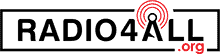

My car radio has RDS capability for local radio stations, but I cannot access it unless I buy a subscription to XM radio? This is what the dealership has told me. I don’t understand how they can block something that is included in the broadcast signal and is free, but they won’t let me access it unless I pay for it.
Hi M,
going by your mention of XM radio, you live in North America. It is very common for companies to sabotage competition and to rip off consumers. Capitalism is very strong there. A similar example would be Android phones like Samsung’s not being set up for FM radio reception while it has all the right parts already set up.
Alternatively, install a third-party receiver and connect it via AUX or Bluetooth. I’d say, from across the pond, let them eat it.