To learn how to enter Honda radio code, you’ll first need your secret code, which you can find on your owner’s manual.
With the help of that code, you’ll get rid of the error message on the screen.
But there also plenty of ways to find your radio code without relying on the owner’s manual. Down below, we’ll explore all these methods so you can quickly fix your car’s radio.
But before we dive any further, let’s learn why the error code shows up.
Most Popular Honda Radio Code List
Unfortunately, Honda radio codes are private, and therefore, you won’t find private keys online. However, you can look up yours on the owner’s manual.
That said, here’s a list of vehicles that support the radio code:
- Accord
- Civic
- CRV
- Odyssey
- Pilot
- Fit
- Element
- Navigation
Why Honda Radio Code Error Occurs?
Not sure why you’re getting those weird codes on your stereo? Here are a couple of reasons why this might happen:
Theft Prevention
You would never expect your radio to lock itself up and stop you from using it. But there’s a reason for that: it keeps the bad guys away. Sure, they might break into your car and pull it out.
But even if they managed to do so, they’d end up with a worthless piece of paper. They need your secret code to activate your car’s radio, which only the owner has.
Disconnected Battery
Your car’s radio has a mini memory, which allows the stereo to remember useful information about the radio.
However, if you disconnect your car’s battery, then the radio will have no way of knowing the previous data.
As a result, it’ll lock itself up and prevent the driver from using it. And as expected, this can also happen when your battery dies.
So, consider checking the battery before doing anything to the radio.
Stop Entering Random Codes
You’ve probably tried a few codes and found out that you’re now getting a weird error code where your music should now be playing.
Well, this happens when drivers enter random codes. Instead, you have to find the correct code for your car’s radio. Otherwise, you’ll keep getting the error code.
Also, if your radio won’t let you enter any codes, you have to reset the system to type your private key.
How to Solve Error Issues in Honda (Various Methods)
Trying to understand how to solve the Honda radio code error but still can’t get your favorite songs to play? Well, here are a couple of methods to fix your radio:
01. Disconnect the Battery
As we mentioned above, if your radio locked itself and you tried to add a bunch of random codes, you probably can’t enter any key now.
To get around that, you’ll have to reset the radio. So, go ahead and pop the hood of your vehicle and then disconnect the battery.
After disconnecting the battery, please let it sit for a couple of minutes and then plug it back in. That way, the vehicle will reset the battery, and you should be able to enter your radio code.
02. Find the Owner’s Manual
Another simple way to find your radio code is to check the owner’s manual. Most vehicles should include the radio code on the manual.
If the code isn’t anywhere in the manual, call your dealer and prove that you own the car.
This might take some time, but they’ll give you the code once they’ve verified, you’re the owner.
03. Look in the Glove Compartment
Can’t find your owner’s manual anywhere? Well, you might want to check the glove compartment.
Newer vehicles have the radio code inside the glove compartment. So, go ahead and open it up and look on the side.
04. Get the Code from the Screen
Let’s assume that you now got around the error code message but don’t know the code and can’t seem to find it anywhere.
Well, there’s still a simple way to find your radio code. That being said, follow all these steps:
- First and foremost, put the key inside the ignition and then turn it to the accessory position.
- Next up, use the radio’s turn-wheel to turn it off.
- With that out of the way, press down both the button 1 and 6. As you’re holding both numbers, please turn the radio on.
- After that, the built-in screen should display your radio’s code. Usually, it’s a string made up of 8 numbers. And it’s split in half for the sake of convenience.
- Next up, write the number down and then go to radio-navicode.honda.com. Once you’ve logged into the website, they’ll ask you a few questions. After that, you should get the secret code. Otherwise, get in contact with your local dealer.
05. Pull out the Radio
Still can’t blast your favorite songs? Well, there’s another way to find your serial code—although it requires more work—you’ll find the serial number:
- Underneath the radio, find the cubby hole to remove the cover using a plastic pry bar.
- After removing the cover, you should see a few bolts, remove them.
- Next up, remove the lower panel on the driver’s side. Be careful when doing this, as you might tear it apart. After that, remove the screw on the driver’s side where the cover goes. Now, lift the upper part from the dash.
- Having done that, unplug the connectors holding the upper cover. Here, use the pry bar and get in-between the edge of the radio. You should now be able to lift the radio slightly, but you still need to remove the wires holding it together.
- Now you should be able to pull out the radio.
After removing the radio from the vehicle, find the serial located on the back.
Need help removing the radio from the vehicle? Here’s a YouTube video for this process:
How to Enter Honda radio code on Accord & Civic
Having trouble figuring out how to enter Honda radio code to get rid of the error code? Here’s a simple but helpful guide to find your code and enter it on both the Accord and Civic models:
On Accord
To reset your radio on the Honda Accord, follow these steps:
01. Find the VIN Number
Finding the serial code of your radio is pretty simple, although it can take some work if you don’t have your owner’s manual.
Still, all you need is your VIN number and the serial to find the code.
To find the VIN of your vehicle, head over to the drivers’ side and look underneath. You should find a label with your VIN number.
If this code is not on the driver’s side, check the windshield. Once you’ve found it, please write it down.
02. Find the Serial Number
Turn the key to the accessory position. Now press the power off and then press both the number 1 and 6. When holding both numbers, press the power on.
On the screen, you should now see a string of numbers. This number might include a letter at the start of the string. You don’t need those letters. Just get the numbers from the screen.
For example, the screen might display the following string: “U2122” and “L2223.” Ignore those letters and get both numbers.
03. Find Your Radio Code
After that, you’ll need a working computer or phone. That said, go to this website and click on the “get codes” section.
As you can see, you have to fill out some questions on the website. Answer the security questions, and then click on “submit.” After hitting the submit button, you should see the code for your radio.
04. Enter Your Code
After finding the code, please hop in the vehicle and enter the codes you got on the website using the numbers on the radio.
After entering the serial code, you should hear a “beeping” sound indicating the device has been successfully unlocked.
On Civic
To get rid of the Honda radio code error e on Civic, follow these steps:
01. Hold the Power Button
To unlock your radio on the Honda Civic, try holding the power button for 2 seconds. This should reset and unlock the radio. If that does not work, enter your radio code.
Remember, you can either look it up on your owner’s manual or on the website called “radio-navicode.honda.com.”
If you choose to look it up online, the website will ask you a few questions. Once you’ve filled up the information, you should get your code.
How to Reset Honda radio code
To reset the Honda radio to factory settings, follow the following steps:
- To reset your Honda radio, disconnect the battery. Leave as-is for a few minutes and plug it back in. The radio should go back to factory settings. But you still have to input the code to play your songs.
- Now find your owner’s manual and look up the radio code. After inserting the correct number, your radio should work.
Process Including Navigation
Resetting the radio on the Honda Navigation can be a little bit tricky since you have to open the fuse box and find the codes. But other than that, the process is pretty simple. For more on this, check this out:
01. Pop the Hood
On the navigation screen, you should see a screen that allows you to enter the navigation code. To find that code, pop the hood of your vehicle and then find the fuse box.
Open up the fuse box, and look at the inside of the cover. You should see a label on both sides with a bunch of numbers. Grab some paper and write them down.
If the code is not on the fuse box, check the owner’s manual or the glove compartment.
02. How to Enter Radio Code Honda Accord in Navigation
After finding the codes on the fuse box, enter one of them and see which one works.
After typing the code, your navigation should now be back and running. If you need help getting through these steps, watch this video:
Frequently Asked Questions About Honda Radio Code Error
Got any questions about the Honda radio? Then check this out:
How can I get my Honda radio code without serial number?
If you lost the serial, and can’t find it anywhere, then you’ll have to hit up your local dealer. When calling the dealer, try to act as normal as possible. Otherwise, they might get the wrong idea.
How can I unlock my Honda radio?
To unlock your Honda radio, get your owner’s manual and find the serial code. If your manual does not include the code, put the key in the ignition and then turn it to the accessory position.
After that, hold down key number 1 and key number 6 and then press the power button.
How can I reset my Honda radio code?
Pop the hood of your vehicle and then unplug the car’s battery. Do not connect it just yet. Let it sit for a couple of minutes, and then plug it back in.
After connecting the battery, the radio should reset.
Where is the radio code for Honda Accord?
There are a few places to check. First, find your owner’s manual. Second, hold the “MAP, MENU, and CANCEL” option.
Navigate through the settings until you find the serial number. Now call the dealer, and they’ll give you the 4-digit code.
Verdict
How to enter Honda radio code? Remember, to enter your radio code, you must press the buttons on the radio.
Some radio models might have numbers only, but in some vehicles, your radio could have letters and numbers. Either way, it’s the same process.
You can find the radio code on your owner’s manual or by pressing the number 1 and 6 on your radio. Otherwise, get in touch with your local dealer and ask for help.
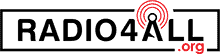

I have the 5 digit code for the 2007 accord . Radio shows “code”. I tap in the 5 number code. Nothing happens.
My Honda element does the same thing. Did you figure it out?
-Greg
My 2007 Honda Civic radio code I got from the Honda radio Navi site has a 9 and B and my radio only goes to six presets and it has no letters what do I do
I have same problem. Code includes a 9 but buttons only go to 6.